At its core, a form P60 is an end-of-year tax summary provided by employers to employees in the UK. It details the total amount of tax and National Insurance contributions an employee has paid over the tax year. But its significance stretches beyond these mere numbers.
Why is the P60 crucial? Think of it as a financial health check, spotlighting an employee’s tax situation. If you’re employed, this isn’t just a piece of paper – it’s an essential document you should receive every year. For those wondering, the answer is yes: every employee who was working on the last day of the tax year (April 5th) should be handed this end-of-year certificate by May 31st.
In-depth Understanding of P60
It’s important to understand what information is on a P60. Diving into the document, the P60 encapsulates several sections reflecting on your annual earnings and the corresponding tax payments:
Employee’s Details: Your personal information, including your name, address, and National Insurance number.
Employer’s Details: Information about the employer, including the PAYE (Pay As You Earn) reference.
Earnings: This will show your total earnings for the year.
Deductions: Displays the total amount deducted as tax and National Insurance contributions.
Net Pay: This is the actual amount you took home after all the deductions.
Tax Code: A series of numbers and letters denoting your tax situation.
How to Read Your P60
Deciphering a form P60 starts with understanding taxes and deductions. These are amounts taken from your earnings before you receive your take-home pay. They include income tax, National Insurance contributions, and any other necessary reductions.
To calculate your annual salary, add the gross earnings and any additional payments or bonuses. Then, subtract the total deductions (tax, National Insurance, etc.) to get your net salary.
Understanding the tax codes can be a bit tricky. They signal how much tax-free income you’re entitled to. For example, if your code is 1257L, you can earn £12,570 before getting taxed. Any anomalies or unfamiliar codes should be discussed with your employer or the HMRC for clarity.
What is a P60 Statement Used for?
The P60 isn’t just a one-time reference document; it has multiple practical applications:
Tax Returns
Filing Self-Assessment: If an individual is required to complete a self-assessment tax return, the P60 provides a clear summary of earnings and tax paid during the financial year.
Claiming Tax Refunds: If someone believes they have overpaid tax, the form P60 can be used as evidence when claiming a refund from HMRC.
Loan Applications
Proof of Earnings: Lenders often ask for proof of earnings when someone applies for a loan or mortgage. A P60 can act as a reliable document to show annual earnings.
Assessment of Affordability: Lenders assess an applicant’s affordability for the loan amount. A P60 provides a comprehensive summary of an individual’s income, helping in making lending decisions.
Income Verification
Rental Applications: Many landlords or letting agents require potential tenants to prove their income. A form P60 can serve as evidence of earnings, ensuring that the tenant can afford the rent.
Social Benefits and Schemes: Some social welfare schemes or benefits may require proof of income. A P60 can help determine eligibility based on the income threshold set by the schemes.
Visa Applications: For some UK visa categories, applicants may need to demonstrate a certain level of earnings. A P60 can be used as part of the supporting documentation.
Pension Planning
Calculating Entitlements: A form P60 can help determine contributions made to a pension scheme and calculate any entitlements.
Historical Record Keeping
Track of Earnings and Taxes: Keeping a P60 from each financial year can help an individual maintain a clear record of their earnings and taxes over time. This can be useful for future financial planning or when discrepancies arise with HMRC or employers.
Remember, while a P60 is an official summary of earnings and tax, there might be situations where additional documentation or information is required, especially if someone has multiple sources of income or changes jobs during a tax year.
Dealing with Common P60 Issues
Navigating the realm of taxes, especially the intricacies of forms like the P60, can be a maze of confusion. Here are answers to some of the most common issues around the P60.
Incorrect Details on the Form P60
Issue: The personal details (e.g., name, National Insurance number) or financial details on the P60 are incorrect.
Solution: Contact your employer’s payroll or HR department to get an amended P60. It’s crucial to correct any mistakes promptly, as incorrect details can cause issues with HMRC records or when you’re applying for financial products.
Not Receiving a P60
Issue: You haven’t received a P60 by the end of May after the tax year ends (they should be issued by 31st May).
Solution: Contact your employer and request it. It’s their legal obligation to provide you with a P60 if you were in their employment at the end of the tax year.
Lost P60
Issue: You’ve misplaced or lost your form P60.
Solution: While employers are not legally required to provide duplicates, many will be willing to do so. Contact your employer’s payroll or HR department to ask for a replacement. If they cannot provide one, they might offer a ‘statement of earnings’ which serves a similar purpose in most situations.
Discrepancies in Tax Paid
Issue: You believe that the tax paid, as stated on your P60, is incorrect.
Solution: First, cross-check with your payslips from the entire tax year to see if there are any discrepancies. If you still believe there’s an error, contact your employer’s payroll department. If they confirm the amount is correct, but you still have doubts, contact HMRC for clarification.
Change of Employment
Issue: You changed jobs during the tax year and have multiple P60s or believe your new employer hasn’t considered your previous earnings and tax for that year.
Solution: It’s common to receive multiple P60s if you’ve changed jobs. Keep them all for your records. If there’s an issue with tax paid or deductions, contact the payroll department of the relevant employer or seek advice from HMRC.
Form P60 Shows Emergency Tax Code
Issue: Your P60 indicates that you were on an emergency tax code, which might mean you’ve overpaid tax.
Solution: Contact HMRC. If you’ve overpaid tax, they’ll inform you and usually refund any overpayment. Ensure your tax code is corrected with your current employer to avoid future issues.
Starting a New Job Without a P45
Issue: You start a new job without handing in a P45 from your previous job, leading to potential discrepancies in your tax deductions.
Solution: While a form P60 cannot replace a P45 for a new job, it can provide some evidence of your previous earnings and tax paid. If there’s an issue with your tax code or deductions in your new job, show them your P60 and contact HMRC to ensure you’re on the right tax code.
Always keep a secure copy of your P60 and other tax-related documents, as they serve as crucial records of your earnings and tax contributions. If you face ongoing issues or complexities, consider consulting a tax professional or accountant for advice.
Frequently Asked Questions about the P60
Here are some of the most commonly asked questions about a P60:
Two PAYE forms you’re likely to encounter regularly, especially if you’ve changed jobs in the UK, are the P60 and the P45.
P60: This document summarises your tax details for the entire tax year. You receive it at the end of every tax year, and it provides an overview of your earnings and the tax paid.
P45: Issued when you leave a job, the P45 provides details of your earnings and the tax you’ve paid for the current tax year up until the point you left the job.
The form P60 is a critical tax document in the UK, indicating the tax you’ve remitted on your salary during the tax year (from 6 April to 5 April the following calendar year). If you hold multiple jobs, expect a distinct P60 for each position every tax year. Moreover, if you’re employed on the final day of the tax year (5 April), your employer is legally obligated to provide you with a P60.
While both documents pertain to your earnings, they serve different functions.
P60: Think of it as an annual statement. It offers a consolidated view of your total pay and the accumulative tax and National Insurance contributions deducted from it throughout the tax year.
Payslip: This is a more frequent breakdown, often provided monthly, showcasing your earnings, deductions, and net pay for that particular pay period.
In essence, your P60 is a summation of all your payslips for the entire year. It’s a critical document, so ensure you retain it as evidence of the tax you’ve disbursed. For further clarity, you can refer to “Some basic forms you may receive from your employer” by TaxAid.
Facing Taxes and P60s Together
For anyone employed in the UK, the P60 form is vital to understanding their annual financial standing. It’s important to explain that P60 isn’t just another bureaucratic form; it’s a testament to your yearly financial journey. Whether you’re a business owner, an employee, or someone in between, embracing the P60 can ensure you’re on the right tax path.
If you’re seeking robust solutions for tax and payroll management, look no further than Blue dot’s world-leading tax compliance platform. Combining advanced AI technology and deep tax expertise, Blue dot enables businesses to simplify complexities such as VAT compliance, allowing you to reduce audit risks and costs while recouping the maximum amount of reclaimable VAT money. Don’t just tackle your P60s – master them with confidence with the Blue dot platform.
Take the next step today. Get in touch with our experts to discover how Blue dot can revolutionise your business’s approach to taxes and payroll. Reach out now!